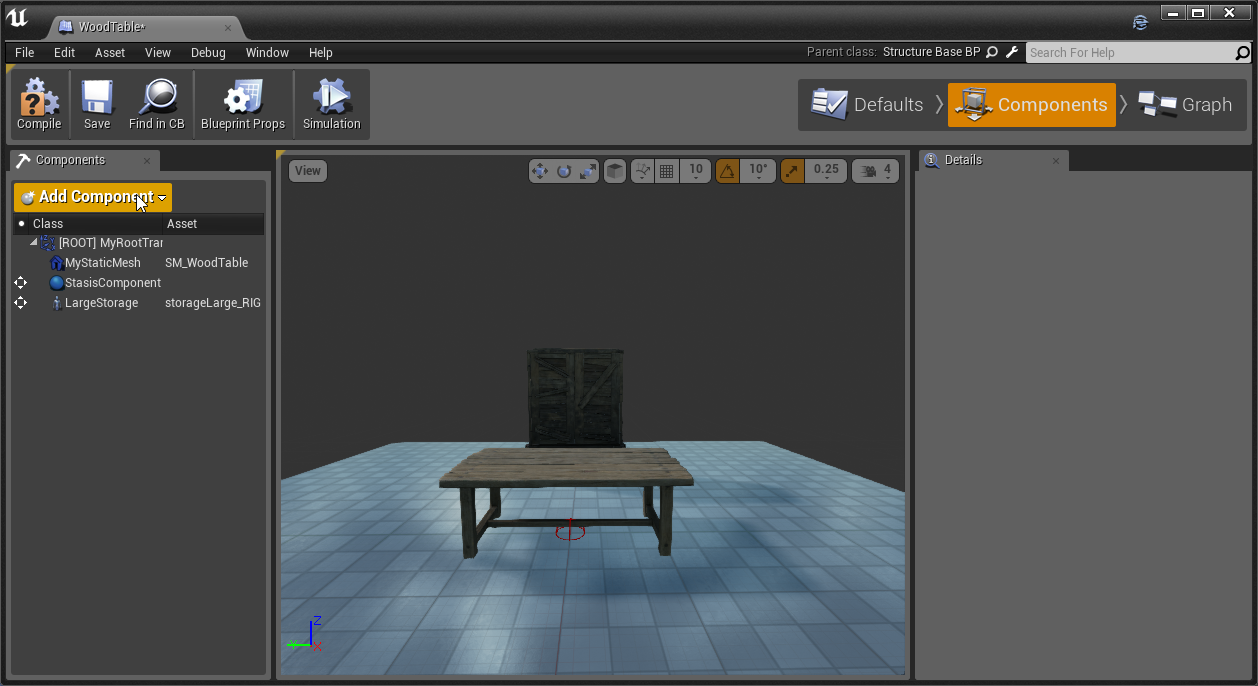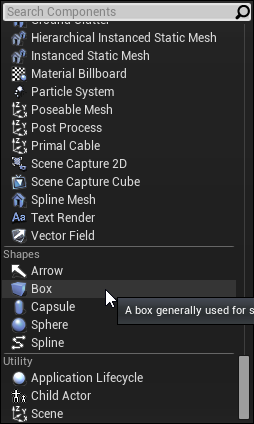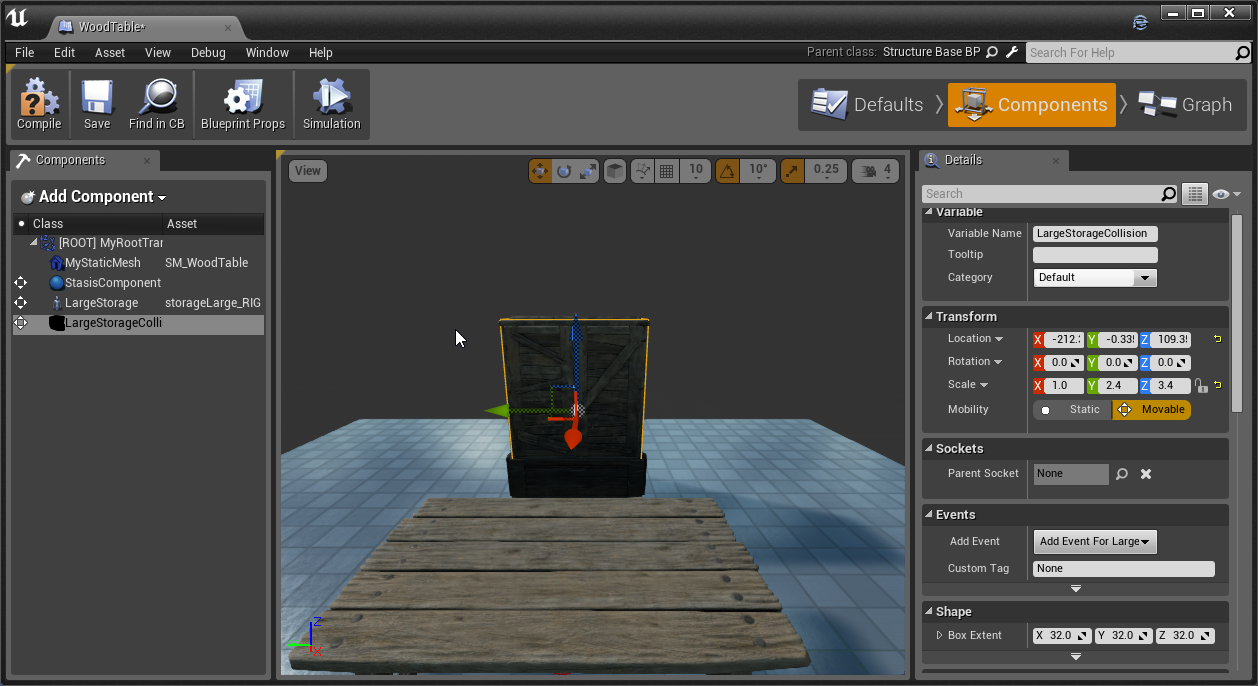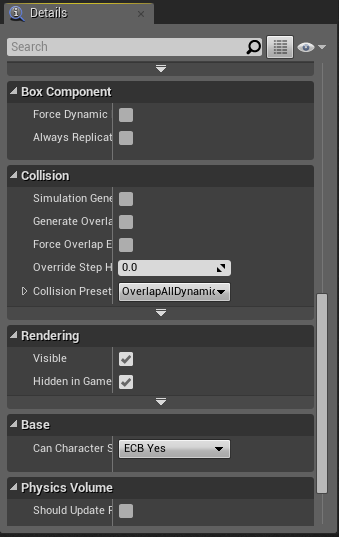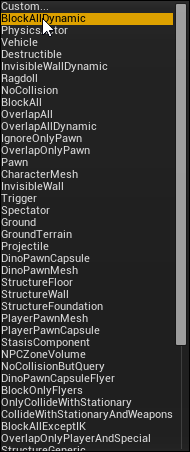Adding Collision To Additional Components
Adding collision to additional components on your structures is quite easy. For this tutorial I assume you already know how to add and resize components. I will use a Large Storage Box skeletal mesh as an example.
1. First go to Components and click on it.
2. Then scroll all the way to the bottom and you will find 3 objects that we can use for collision. Under the shape category there is Box, Capsule, and Sphere. For this tutorial we are going to Box.
3. Resize and position the box around your mesh.
4. On the right side in the details panel scroll down until you get the the Collision category.
5. Click on collision preset which will bring down a drop-down menu. You will then choose BlockAllDynamic. You can mess around and see how some of the others work but I know BlockAllDynamic is what is used by default on the original Components added to the blueprint.
6. You will then need to drag your mesh component onto the collision box you made to make it a child of it.
That should do the trick. Go ahead and test it out.