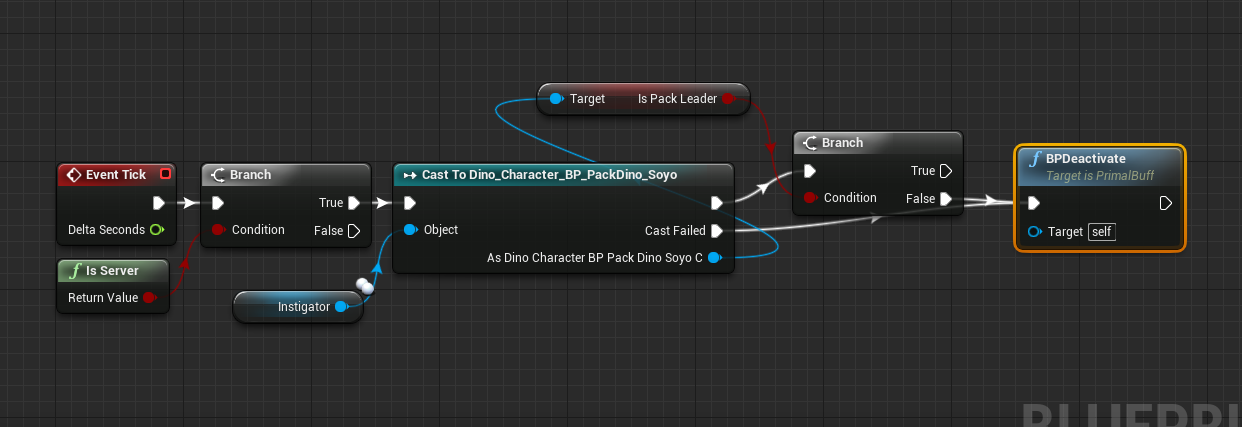Difference between revisions of "CustomPackDinos"
Jump to navigation
Jump to search
(Initial publish.) |
(added buff graph) |
||
| Line 22: | Line 22: | ||
## In the main tab find the "Pack" category and look for "Pack Leader Buff Class". | ## In the main tab find the "Pack" category and look for "Pack Leader Buff Class". | ||
## Set the buff class you copied from the repository. | ## Set the buff class you copied from the repository. | ||
| + | # It is possible for cast nodes to become corrupted - they are named "Bad Cast Node", if this happens simply replace the Bad Cast Node with a "Cast To Dino_Character_BP_PackDino" Node. | ||
# Done! | # Done! | ||
| + | |||
| + | '''Possible problems:''' | ||
| + | As mentioned above cast nodes can become corrupted. In the past this happened to the Pack Leader Buff Graph, so here is the correct version: | ||
| + | [[File:PackLeaderBuff.png|frame|Pack Leader Buff Graph]] | ||
Revision as of 14:42, 9 August 2016
Custom Pack Dinos
Creating Dinos with packs like the Allosaurus can be a bit annoying - a lot of graphs have to be copied and modified to fit each Dino.
To keep this tutorial simple and fast I created a custom class that can be used as a parent class for Dinos and brings all required settings.
You can find the required files here: https://github.com/taotsetung/arksources
How to use:
- Download the repository files.
- Copy the files from the PackDinos in the repository directory to your a folder in your modding directory.
- Restart your Ark Modding Kit.
- You should now see a Character Blueprint and a Buff.
- It is possible that you need to properly link the Character Blueprint.
- Open the Character Blueprint.
- Find Edit -> Reparent.
- Reparent to Dino_Character_BP.
- Copy (do NOT subclass) the Character Blueprint of the Dino you would like to enable Packs for.
- Reparent your copied Dino to the Character Blueprint from the repository.
- In the reparented Dino Blueprint's main tab find the category "Pack" to modify all relevant settings.
- It might be necessary to link the Buff correctly (I am not sure if the link is kept after copying).
- Open the Character Blueprint you copied from the repository.
- In the main tab find the "Pack" category and look for "Pack Leader Buff Class".
- Set the buff class you copied from the repository.
- It is possible for cast nodes to become corrupted - they are named "Bad Cast Node", if this happens simply replace the Bad Cast Node with a "Cast To Dino_Character_BP_PackDino" Node.
- Done!
Possible problems: As mentioned above cast nodes can become corrupted. In the past this happened to the Pack Leader Buff Graph, so here is the correct version: