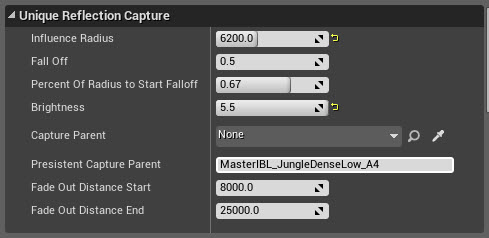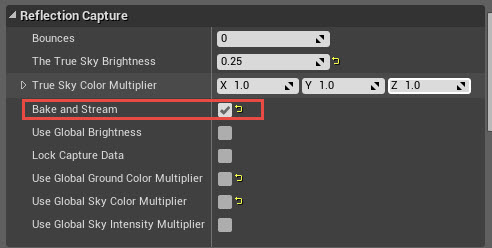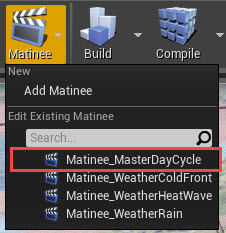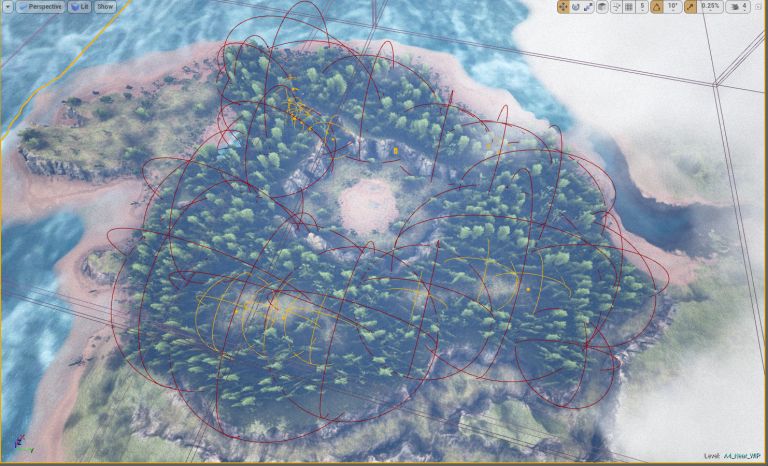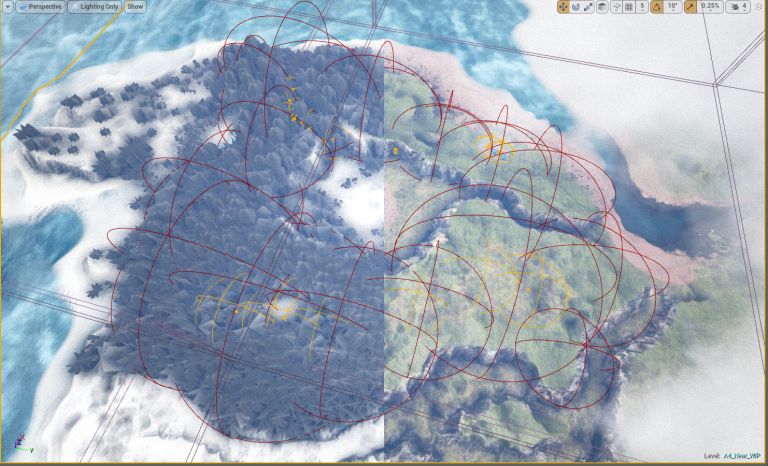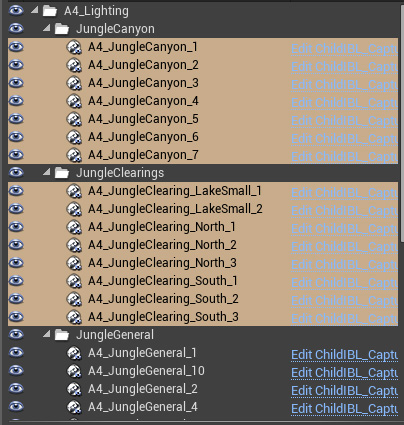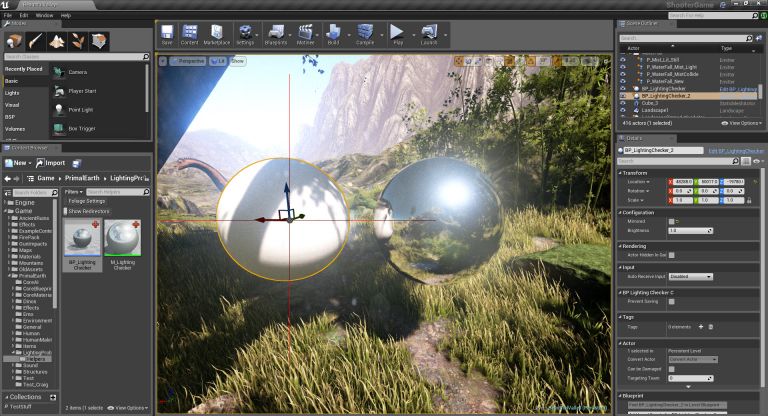Lighting
Contents
Master IBL Captures
ARK has a custom lighting system that uses Reflection Capture Actors for dynamic Diffuse and Specular IBL. By placing Master IBL Capture actors around the map, Child IBL Capture actors can reference and use their lighting over large areas.
All Master IBL Captures live in the MasterIBLCaptures sub-level. The current Master IBL Capture actors are:
MasterIBL_JungleDenseLow_A4 - Low canopy, dark, thick jungle.
MasterIBL_JungleMediumLow_D3 - Low canopy, medium density jungle.
MasterIBL_JungleOpenHigh_E2 - High canopy, low density jungle.
MasterIBL_JungleCanyon_A4 - Jungle with canyon walls, lots of bounced light from above.
Child IBL Captures
Child IBL Capture actors don't actually create their own IBL data, but instead stream it from a parent Master IBL Capture in a persistent level. Any IBL capture actor can be a Master or a Child depending on settings, but for workflow reasons all Child IBL Captures share a common base blueprint.
Placing Child IBL Captures
Child IBL Captures go in _Near sublevels, so make the desired level active and place a copy of this blueprint in the scene:
Blueprint'/Game/PrimalEarth/LightingProbes/ChildIBL_Capture_Blueprint.ChildIBL_Capture_Blueprint'
Next, set the Persistent Capture Parent string by copying and pasting the name of the desired Master IBL Capture Probe into the field:
You should immediately see the lighting update (note that IBL is most-visible in shadowed areas not lit by direct lighting). If not, try toggling the Bake and Stream parameter and / or scrubbing the timeline of Matinee_MasterDayCycle:
Finally, adjust the Influence Radius by scaling the actor's gizmo in the scene or typing in a value.
Although Fall Off, Percent of Radius to Start Falloff and Brightness Parameters may also be adjusted on a per-Child basis, it's best to avoid changing these parameters as much as possible until future notice.
Child IBL Coverage
The bulk of our Child IBL will be placed to define where the jungle canopies are. To do this, IBL should completely encompass the jungle allowing the IBL volumes' smooth edge falloff to gradually transition back to the SkyLight IBL. This can be done by placing enough Child IBL actors to match the jungle shape, slightly overshooting the edge of the thickest trees, as in red below:
During placement, it can be helpful to view the scene in Lighting Only mode (below left) to better understand where the foliage ends, and hide the _Far level (below right) to have a clearer view of the IBL positions:
Nested IBL
Often times there are clearings or changes in the jungle density that warrant a different look. In these cases smaller IBL volumes can be nested inside the main IBL. All of the yellow IBL actors in the images above are using MasterIBL_JungleOpenHigh_E2, which provides a brighter look for the clearings than MasterIBL_JungleDenseLow_A4. This technique also provides the smoothest transition between jungle IBL volumes.
Scene Organization
It is important to use a consistent organization scheme across all levels. Child IBL actors should go in a folder called <SUB-LEVEL>_Lighting. Groups of similar IBL should be logically named and placed in their own sub-folders. This allows components of the lighting to be easily adjusted together. Here is the structure for A4:
Lighting Checker
To help debug lighting issues without placing a light probe, use the Lighting Checker located here:
Blueprint'/Game/PrimalEarth/LightingProbes/Helpers/BP_LightingChecker.BP_LightingChecker'
A simple Blueprint that switches between a Mirrored Ball and Diffuse Ball, Lighting Checker will show you the result of your lighting at the current location.