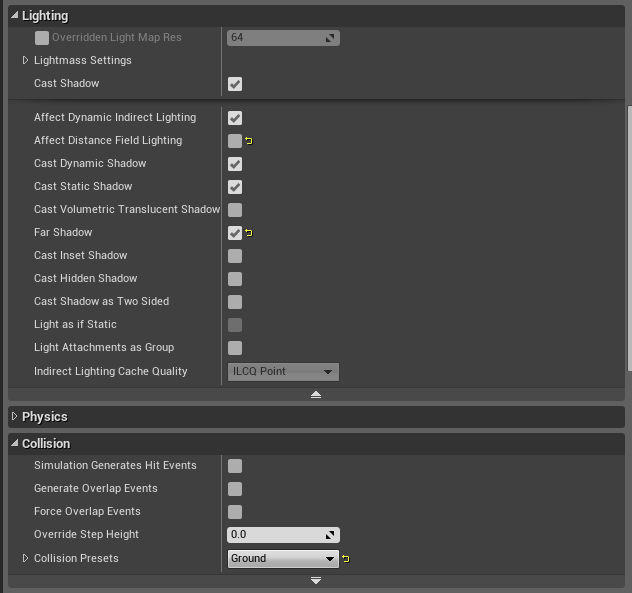Difference between revisions of "Large Rocks"
Jump to navigation
Jump to search
| Line 11: | Line 11: | ||
Large Rocks can be placed as StaticMeshes in Far sub-levels along with Large Trees, provided: | Large Rocks can be placed as StaticMeshes in Far sub-levels along with Large Trees, provided: | ||
| − | There are less than 20 Large Rocks per Far sub-level This is no longer valid but don't go crazy. | + | * There are less than 20 Large Rocks per Far sub-level - '''This is no longer valid but don't go crazy.''' |
| − | Lowest LOD less than 2,000 tris | + | * Lowest LOD less than 2,000 tris |
| − | Use Far Shadow = True (in StaticMesh editor, is read-only in level actor) | + | * Use Far Shadow = True (in StaticMesh editor, is read-only in level actor) |
| − | Generate Mesh Distance Fields = True (in StaticMesh editor) | + | * Generate Mesh Distance Fields = True (in StaticMesh editor) |
| − | Affect Distance Field Lighting = True (in level actor - should be set automatically) | + | * Affect Distance Field Lighting = True (in level actor - should be set automatically) |
| − | Collision Preset = Ground (in level actor) | + | * Collision Preset = Ground (in level actor) |
| − | Desired Max Draw Distance = 150,000 (in level actor) | + | * Desired Max Draw Distance = 150,000 (in level actor) |
| + | [[File:LargeRockSettings.png|none]]<br /> | ||
==MOUNTAIN BIOME EXCEPTION== | ==MOUNTAIN BIOME EXCEPTION== | ||
Revision as of 04:49, 9 April 2018
OVERVIEW
In ARK, Large Rocks are a special class of asset. A single Large Rock has the following properties:
- Covers significant gameplay area that would otherwise be Landscape
- Can be considered a major, characteristic terrain feature from far away
- Benefits greatly from receiving and casting far distance shadows
REQUIREMENTS
Large Rocks can be placed as StaticMeshes in Far sub-levels along with Large Trees, provided:
- There are less than 20 Large Rocks per Far sub-level - This is no longer valid but don't go crazy.
- Lowest LOD less than 2,000 tris
- Use Far Shadow = True (in StaticMesh editor, is read-only in level actor)
- Generate Mesh Distance Fields = True (in StaticMesh editor)
- Affect Distance Field Lighting = True (in level actor - should be set automatically)
- Collision Preset = Ground (in level actor)
- Desired Max Draw Distance = 150,000 (in level actor)
MOUNTAIN BIOME EXCEPTION
Large Rocks with Far Shadows are critical to the look of Mountain Biomes. Everything above also applies to Large Rocks in the Mountain Biome, except that the Desired Max Draw Distance should be 0. This makes the rocks visible from any distance.
COLLISION
The lowest LOD should be used for collision, and in general should be < 2,000 tris. To enable the lowest LOD as per-triangle collision, set the following flags in the static mesh editor for the asset: Really Use Triangle Mesh Collisions: True Use Last LODInstead of First for Collision Mesh: True