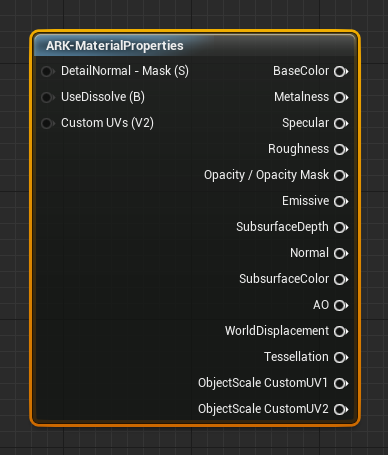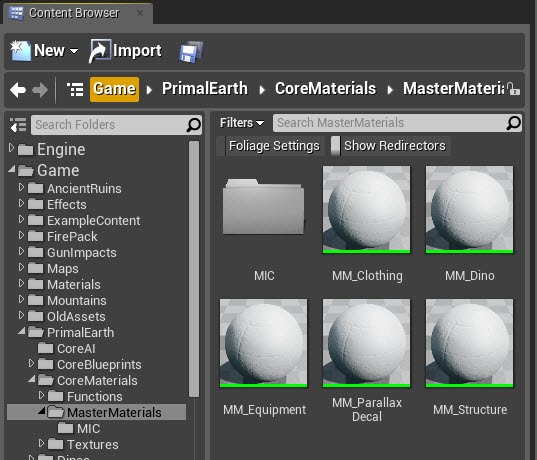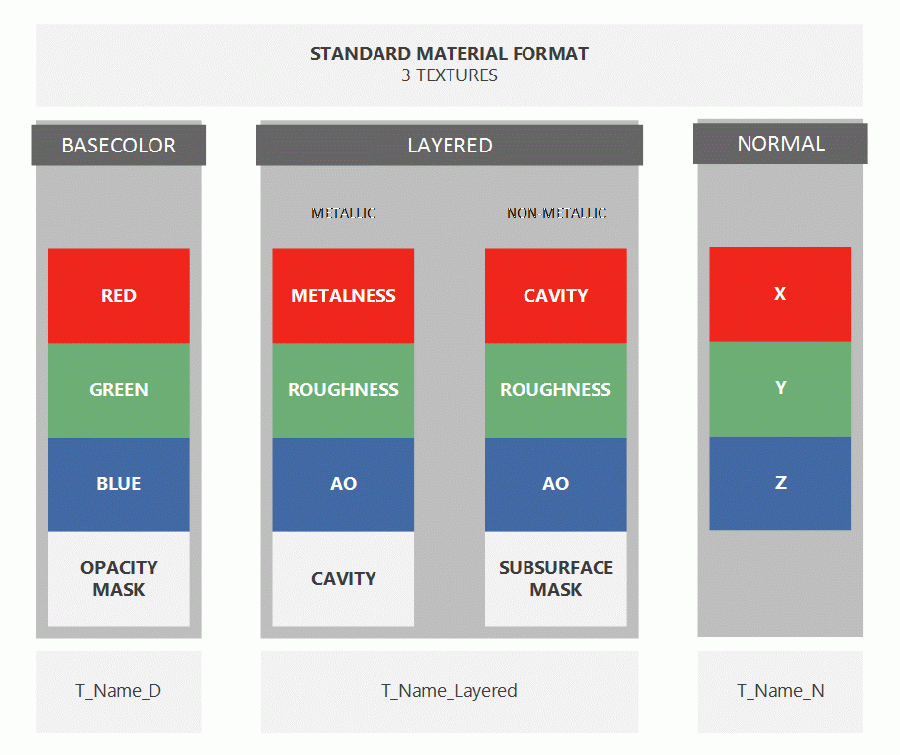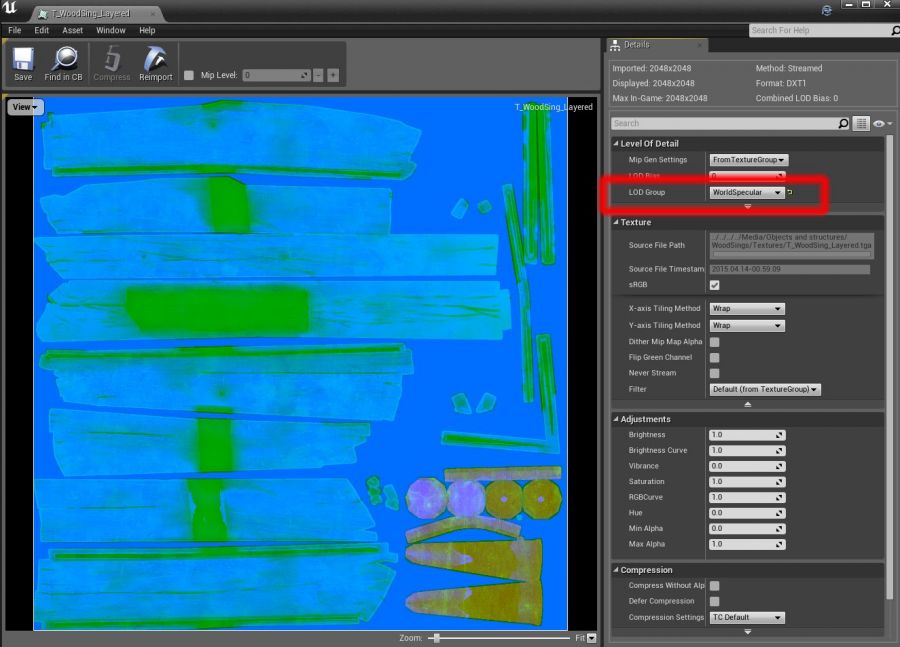Materials and Texturing
Contents
Base Materials
Base materials use a standard material function that unifies functionality and parameter names across all materials. This gives us a lot of functionality that is shared and ensures textures and material properties are interchangeable.
Base materials are located in Game/PrimalEarth/CoreMaterials/MasterMaterials/
There are MIC presets for common material use cases in the MIC folder.
As much as possible, new materials should be a child of an existing MIC preset.
Texture Format
The standard texture format is expected by the base materials.
LOD Groups
Textures should be set to the proper LOD group.
Characters and creatures:
- Base Color textures set to "Character"
- Normal Maps to "CharacterNormalMap"
- Layered material textures to "CharacterSpecular"
- Colorization masks should also be set to "CharacterSpecular"
Items:
- Base Color set to the "Weapon"
- Normal Maps to "WeaponNormalMap"
- Layered material textures to "WeaponSpecular"
- Colorization masks should also be set to "WeaponSpecular"
Structures, foliage, and other static objects:
- Base Color set to the "World"
- Normal Maps to "WorldNormalMap"
- Layered material textures to "WorldSpecular"
- Colorization masks should also be set to "WorldSpecular"
4K textures must be set to the "Cinematic" LOD group, or they will not render above 2048 x 2048. Be aware that 4K textures take up a LOT of GPU memory and should only be used sparingly on assets where 2Ks are visibly worse in quality (i.e. on large dinos).
Location of LOD group setting.