Difference between revisions of "ParticleSystemColor"
| Line 21: | Line 21: | ||
<br /> | <br /> | ||
'''Remember to re-enable the other emitters you want active when you're finished editing..'''<br /> | '''Remember to re-enable the other emitters you want active when you're finished editing..'''<br /> | ||
| − | For more information on particle system emitters and | + | For more detailed information on particle system emitters and modules, please visit the [https://docs.unrealengine.com/latest/INT/Engine/Rendering/ParticleSystems/UserGuide/ UE4 Particle System User Guide] |
Revision as of 06:16, 27 November 2016
Simple guide on how to change a particle systems color
Setup
First go through all the emitters turning them on & off 1 by 1 (see image below) to see which ones you need/want to change.
Turn off all except the one you want to change and select Color Over Life on the active emitter. (Some particles may have initial color instead of color over life. Both edit the same)

Editing
Expand the "Distribution" elements in the "Details" tab.
Change the values in the "Points" to adjust color. Some particles may have more or less "Points" & different parameter types. They all edit the same way for the most part.
XYZ = RGB

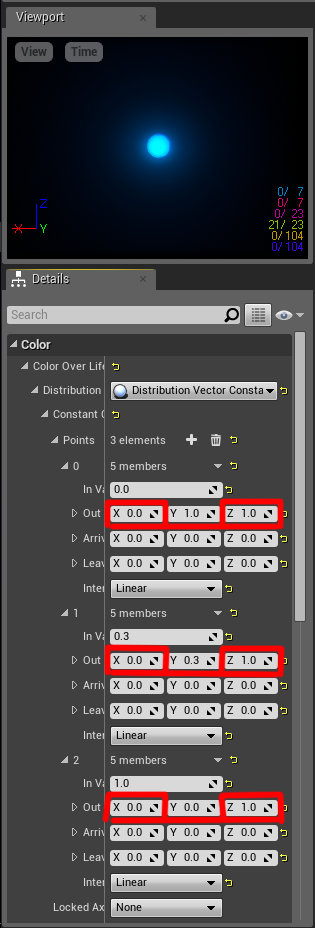
Conclusion
X & Y where changed on all 3 "Out Tangent" points to make the blue color.
Different values in different tangent points = different effects & colors. Play around with the numbers & tangents to achieve your desired colors & effects
Remember to re-enable the other emitters you want active when you're finished editing..
For more detailed information on particle system emitters and modules, please visit the UE4 Particle System User Guide