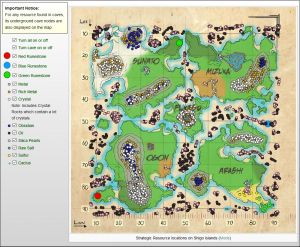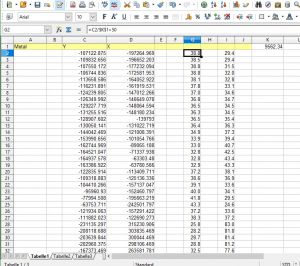Resource Map making
I dont know who start this but someone made "Resource Maps" for all official and 2 custom maps.
After i don't get any response from him i asked Mezzo to make this tool.
ResourceLocations:
Download the ResourceLocations files. File:ResourceLocations.7z
1.Put this BP_ResourceLocations into your map.
2.Temporarily reassign all Near and Underwater levels to the Layer "Uncategorized".
3.Start the Pie.
4.Open the Console with "TAB".
5.Enter "cheat scriptcommand scanresource <MeshName>".
for example: cheat scriptcommand scanresource OilRock_1
6.Open the OutputLog Window>Output Log.
7.In the Log you now see the X/Y/Z position of every Foliage Mesh with the name you choose.
8.Copy them and past them into an excel sheet. (open office is fine too)
9.Find a Math way to change the Unrealunits to Coordinate system in ark.
My way was "Longitude Orgin" + "Latitude Orgin" / 100
"-478117.0" + "-478117.0" = -956234 / 100 = 9562,34 *forget the Minus
The Unrealunits goes on my map from -478117.0 to +478117.0 so how to use this on a coordinate system ?
When you got X=-107122.875 Y=252728.297 i used
X (-107122.875)/9562,34+50 = 38.8
Y (252728.297)/9562,34+50 = 76.4
Remember: X = Longitude and Y = Latitude so you need to switch both for a normal read in ark
10.Make a copy of the "Edit source" from https://ark.gamepedia.com/Resource_Map_(The_Island).
11.Make a new Page with the Matching Map title.
12.Upload your "M" Map (MiniMap Artwork) to ark.gamepedia.com. (.Jpg)
13.Now enter all your files in the same system there.
"| 30.3, 27.7, crystal" <--- coordinates of a crystal node
Remind my way only work for Maps where 50/50 is the X=0/Y=0 point. If your map have it on another place you need to find your own calculations