New Engrams for existing Structures
Here is my solution to stay stackable and still add new engrams to vanilla structures like the smithy. To do that I'm going to use the part of Additional Structure Engrams which is working - addin the engram to newly placed structures - , and cook the map as a map extension to do the other part - adding the engram to existing structures after a restart.
First make sure you add your Engram to the target structure using Primal Game Data like this:

The naming of Additional Structure Engrams might suggest that you are supposed to add an Engram, but it really wants the item itself.
For the next step you need a map extension level. Either move your existing Cooking map to /Game/Maps/TheIslandSubMaps or create a new one there. Then open the blueprint of the level and create a new function:
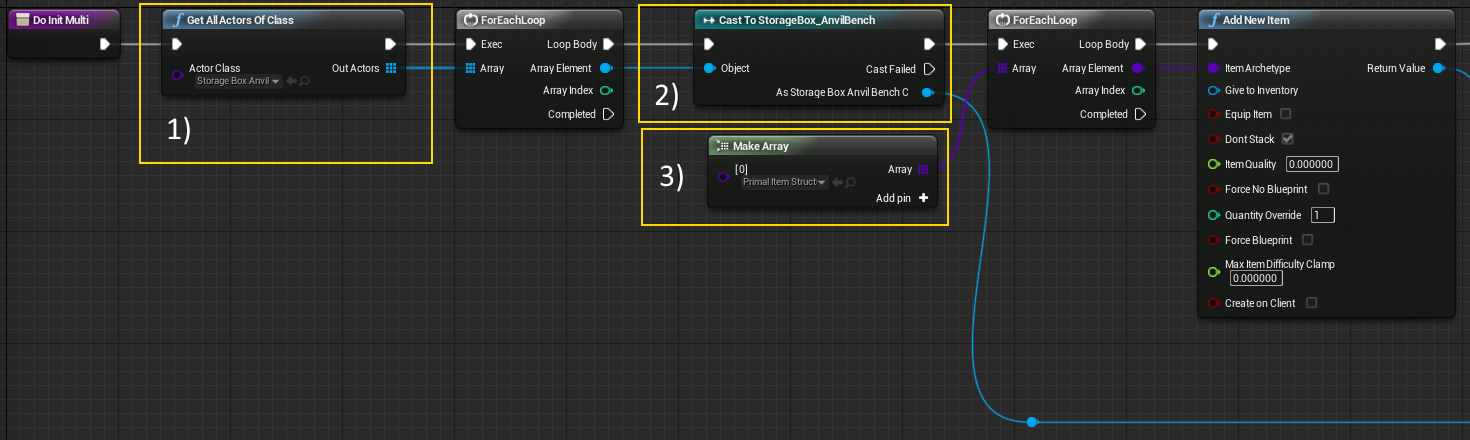

- Put the class of the structure you want to modify here
- This cast should be to the class of the structure you want to modify
- Put all items you want to add into this array
After this is done the last thing you need to do is call this function. I'll be using a timer for this to ensure that every structure has been loaded. The best place to call your function will be Begin Play in the Level blueprint.
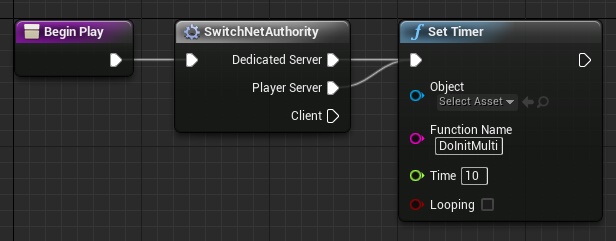
And thats it, your engrams should now appear where they are supposed to be. As an added bonus this will also fix ConfigOverrideItemCraftingCosts for all your items.